Thumbtack and Angi, formerly known as Angie’s List, both function as lead generation services that connect home service pros with potential clients. Though there is quite a bit of debate in the home service pro community about the usefulness or lead generation services, we have compiled a brief guide on how to utilize the basic functions of each platform and key points of comparison between the two.
How they stack up - Basic Functionalities:
Thumbtack
- Marketplace for various sorts of professional businesses (not exclusively home service oriented)
- Thumbtack’s Instant Match feature allows pros to get automatically assigned with jobs that fit their capabilities instead of waiting for responses.
- Thumbtack offers the ability to manage messages and mark them according to various categories such as “job confirmed”.
- There is currently no system to receive payments directly through Thumbtack
- Comparison tools to understand the pricing and success of other similar professionals in your area.
Angi
- Marketplace focuses exclusively on home service businesses
- Must wait for leads to come to you
- Easy to use system for managing leads from start to finish of job
- Angi offers Angi Pay which processes payments for jobs directly within their app, which can be downloaded from the app store or google play store.
- Provides a pricing guide that details costs for specific types of projects booked through Angi
Price:
One of the key differences between Angi and Thumbtack is the price point and the way that billing is calculated. Fortunately, both services do not charge any sort of annual flat fee to use the basic functionalities of the platform, but they both incorporate other fees. With Thumbtack, users purchase “credits”, which they can use towards communicating with their leads.
The price of communication with leads can vary based on the settings for target preferences, the number of other home service pros interested in the job, and the size of the job, though it is free to list your home service business on Thumbtack. You have two options when paying for leads on Thumbtack - auto-paying for leads and searching for leads under the "opportunities" section of your leads tab. You auto-pay for leads when the leads exactly match the client type and price preference you have set. Searching for client leads under the opportunities section allows you to reach out to potential clients that have began talking to other pros about their project, which positions you to step in and market your services to an interested potential client. The good news about this option is that you only have to pay for the lead under "opportunities" if the client responds.
With Angi, users can also list their businesses for free, but they pay a negotiable fee to have their business advertised once they become an Angi Certified Service Provider (continue reading for instructions on this). That being said, the average monthly bill for advertising on Angi is roughly $200. Looking at cost in relation to results, it is a bit of a toss up between the two platforms. Paying per lead, as in the case of Thumbtack, may be a better option if there is steep competition in your area or relatively few jobs, so that you can ensure that you are only outlying money for genuine jobs on the line. Paying for advertising, as in the case of Angi, may be the better option for you if you live in an area of high demand and will likely receive a high number of inquiries for your services without having to pay for each one.
Communication and Timing:
With both Thumbtack and Angi, it is crucial to respond promptly to potential customer inquiries. With both platforms, you may not be the only home service pro that the client is contacting, and therefore you need to be prepared to win them over before another pro receives their business. With Thumbtack, how fast you respond affects your ranking in search results of pros in your industry, so Thumbtack suggests responding in under 4 hours if possible. This is also one of the requirements to receive Thumbtack’s designation as a “Top Pro”, which can help you stand out to potential clients and puts you at the front of the line for customer service inquiries. Angi does not include a specific metric for response time as far as we know when considering a pro for A Super Service Award, instead this is based on ratings received throughout the year.
Competition:
One of the key differences between these two lead generation platforms relates to potential competition and how your business is advertised to potential customers. With Angi, your business is a listing which is advertised to all customers v.s. on Thumbtack, the platform will try to match you with potential clients directly. However, as mentioned previously, on Thumbtack you can see how many other pros have responded to a lead before reaching out unless its a direct match.
What other pros have to say:
Here is the honest feedback of pros on Trustpilot
Angi

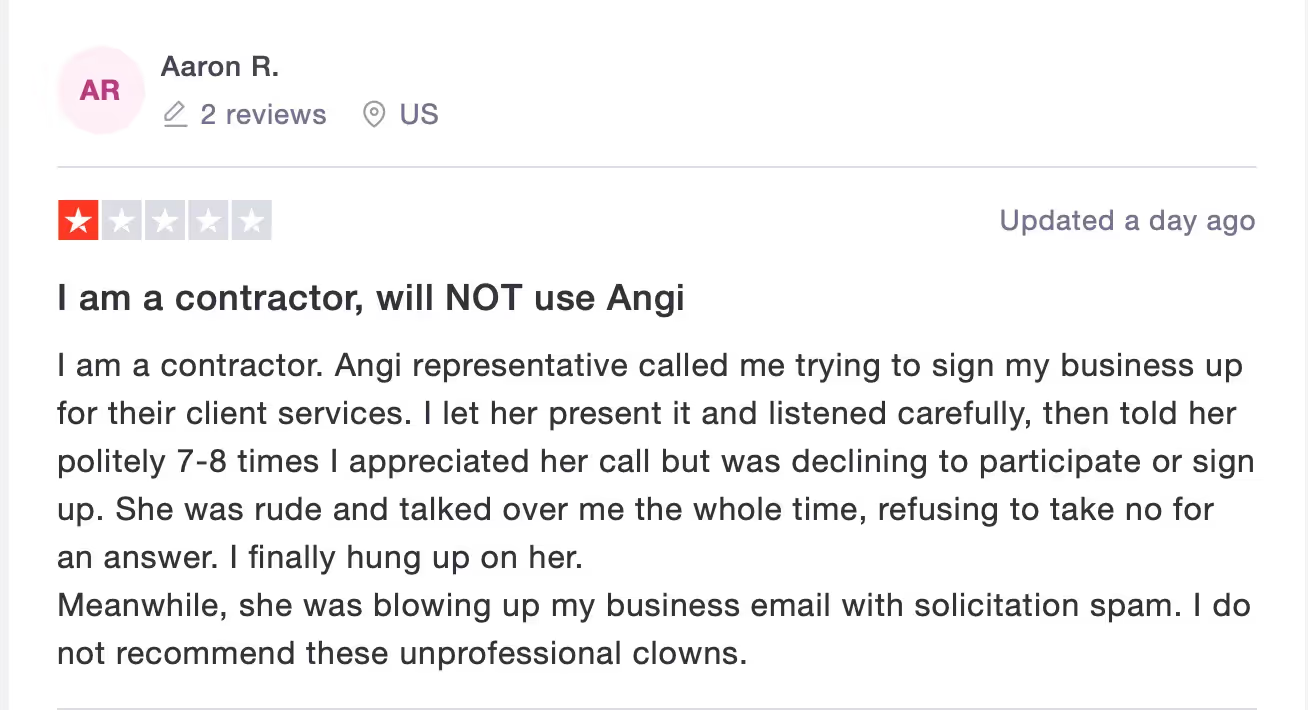
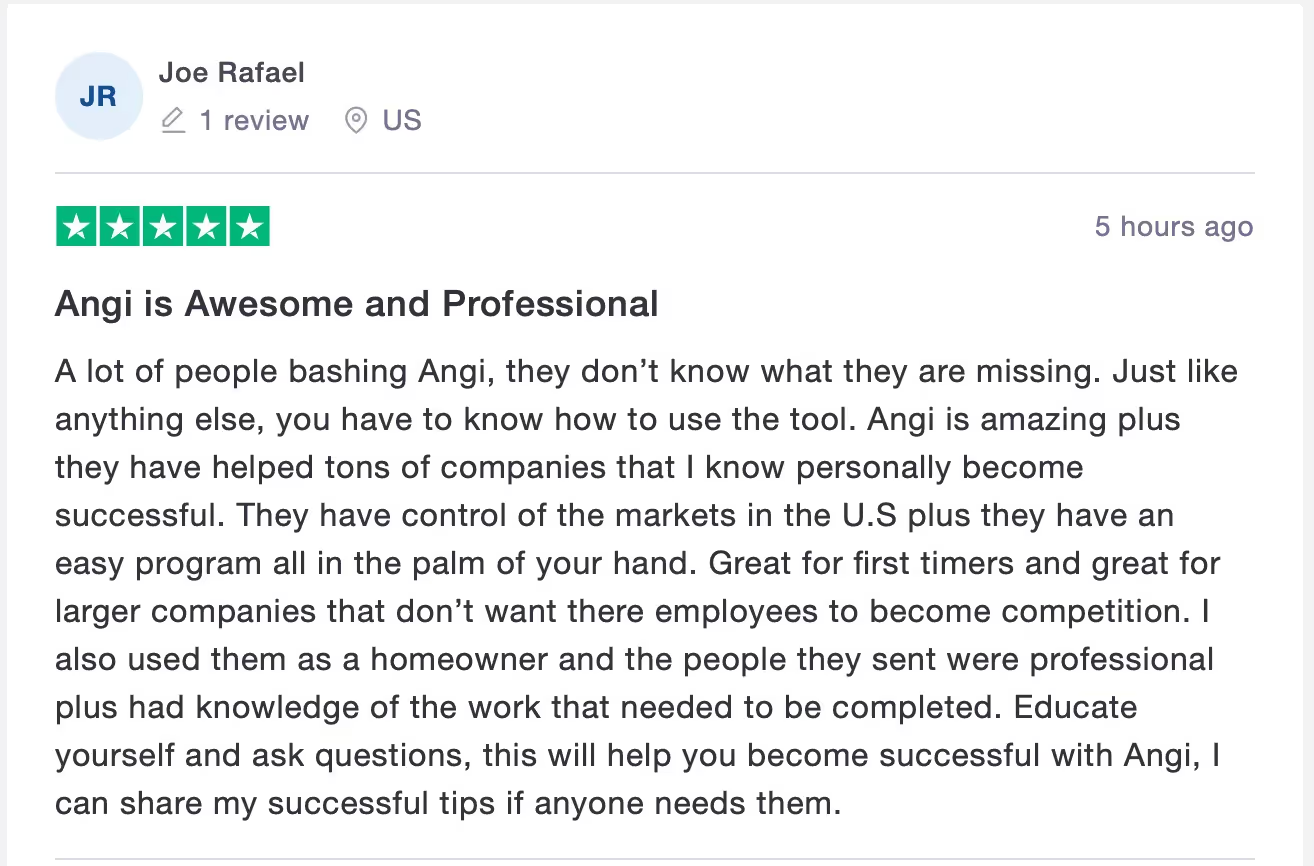
Thumbtack
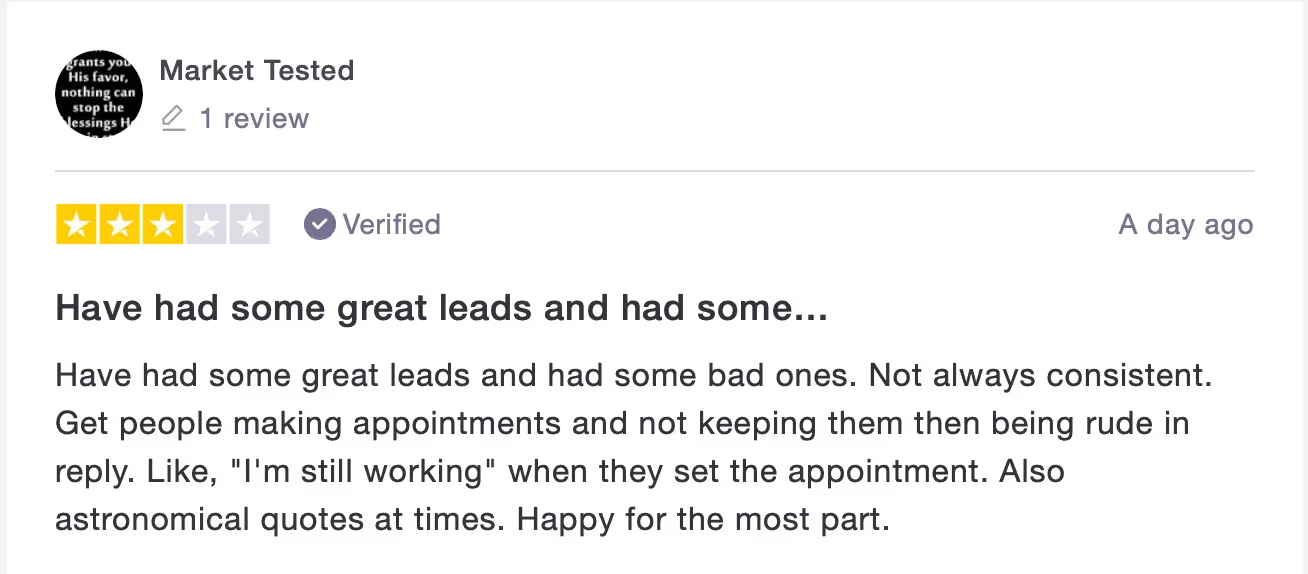
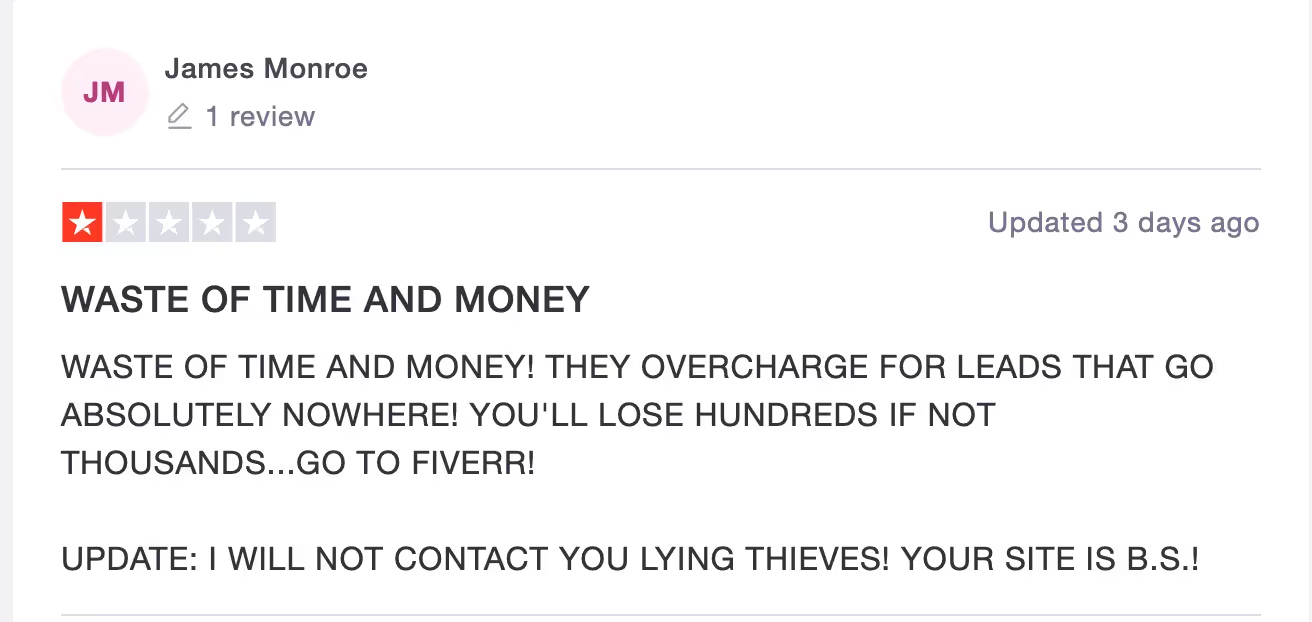
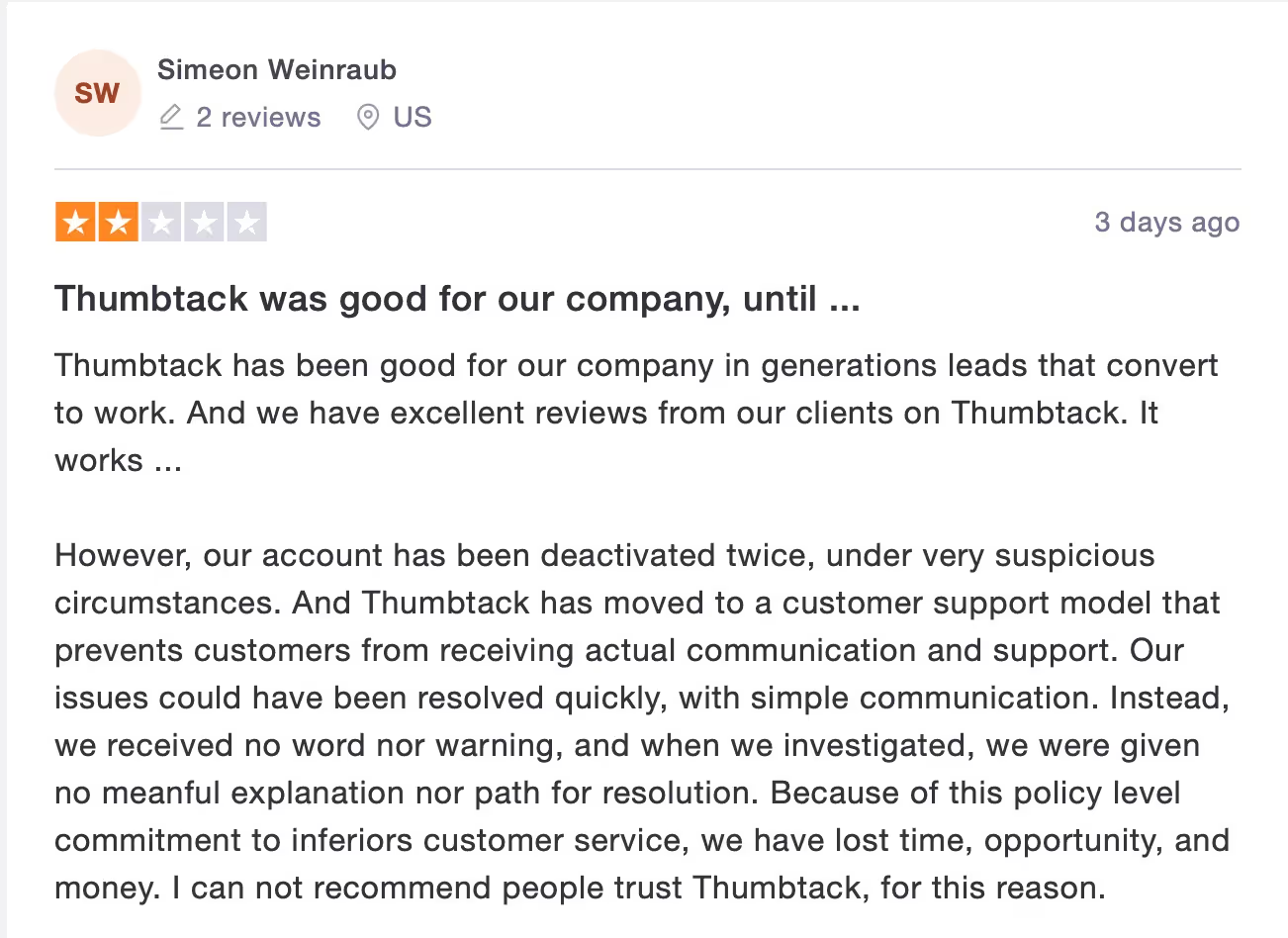
How it works:
Angi
Home service pros can easily create a profile on Angi by visiting their website and clicking on the "join our pro network" button in the upper righthand corner of the screen. You will then click on a button titled "List my business". You will then be led through a series of prompts to fill out your business information. You can even upload past work for clients to view.
Once your profile is complete, your business can begin receiving ratings and reviews from customers. This will help you in the process towards becoming "Angi Certified", which will allow you to pay for advertising and help your business listing to appear at the top of search results.
You can then set up push notifications to receive an alert every time you get a new lead. From the Angi Ads Lead Board you can then manage any requests or current deals and communicate with clients.
In order to receive reviews on Angi, your reviewer must be a member of Angi. You can then send members a link where they can leave a review.
Thumbtack
When you head to the Thumbtack website, you can begin setting up your account by clicking on the "Join as a pro" button in the top righthand corner of the screen. Once you have set up your profile, you will then need to receive at least one review from a past customer and set target preferences to indicate the types of jobs you are looking for before you will appear in client's search results.
As previously mentioned, you may shortly begin receiving leads according to your targeting preferences, which will be automatically charged to you. You can check the price range of this category of lead before the coming week by going to your "targeting prices" page each Friday.
To view and communicate with your leads, you simply navigate to the "Leads" tab of your account where your leads will come with descriptive labels such as "Only picked you" to indicate that a client has not contacted any other home service pros about this particular job yet. Respond to leads by clicking "view details" and hitting "reply" to type your message.
You can begin gaining credibility in the form of review on the platform by sharing your review link with past customers. Thumbtack also offers the opportunity to feature reviews from google or Facebook. Additionally, after a customer connects with you on Thumbtack they will be prompted to leave a review for you which will be marked as "verified", a it originated within the platform itself.
Direct Bookings
Wether you choose to go with Angi, Thumbtack, or another lead generation service, it is important not to underestimate the value of a website for your business. While having profile on these platforms may help your business gain exposure, you still need to ensure that you can convert the lead into a paying customer. Having a professional presence online will help you gain credibility in the eyes of your potential customers and give your existing customers easier access to your business services and contact information. Anther potential benefit is that there is a chance leads may choose to book with you directly as opposed to through a lead generation platform, in which case you will gain a new customer at no cost.
As always, if you have any further questions about lead generation or how to promote your home service business, feel free to reach out to a member of the ProPhone team. We are always happy to assist!


.avif)

.avif)


.avif)