Topline Pro App Marketplace
Stay connected with industry leading software through Topline Pro integrations, partnerships, and recommendations.


Money Tools for Your Trade. All-in-One Tax & Accounting for Home Improvement Businesses.

Canva makes design simple for everyone. Get started in a few clicks.

Job site photo tools to manage work from anywhere. Every photo, video, chat, and project in one app.

Give people the power to build community and bring the world closer together.

Made by humans, powered by AI. Make a professional logo in a few clicks.

Engage new customers, and grow your business with Google Ads.

Stand out on Google with a free Google My Business profile. Create in minutes.

Helping small businesses hire quickly to get the job done on time.
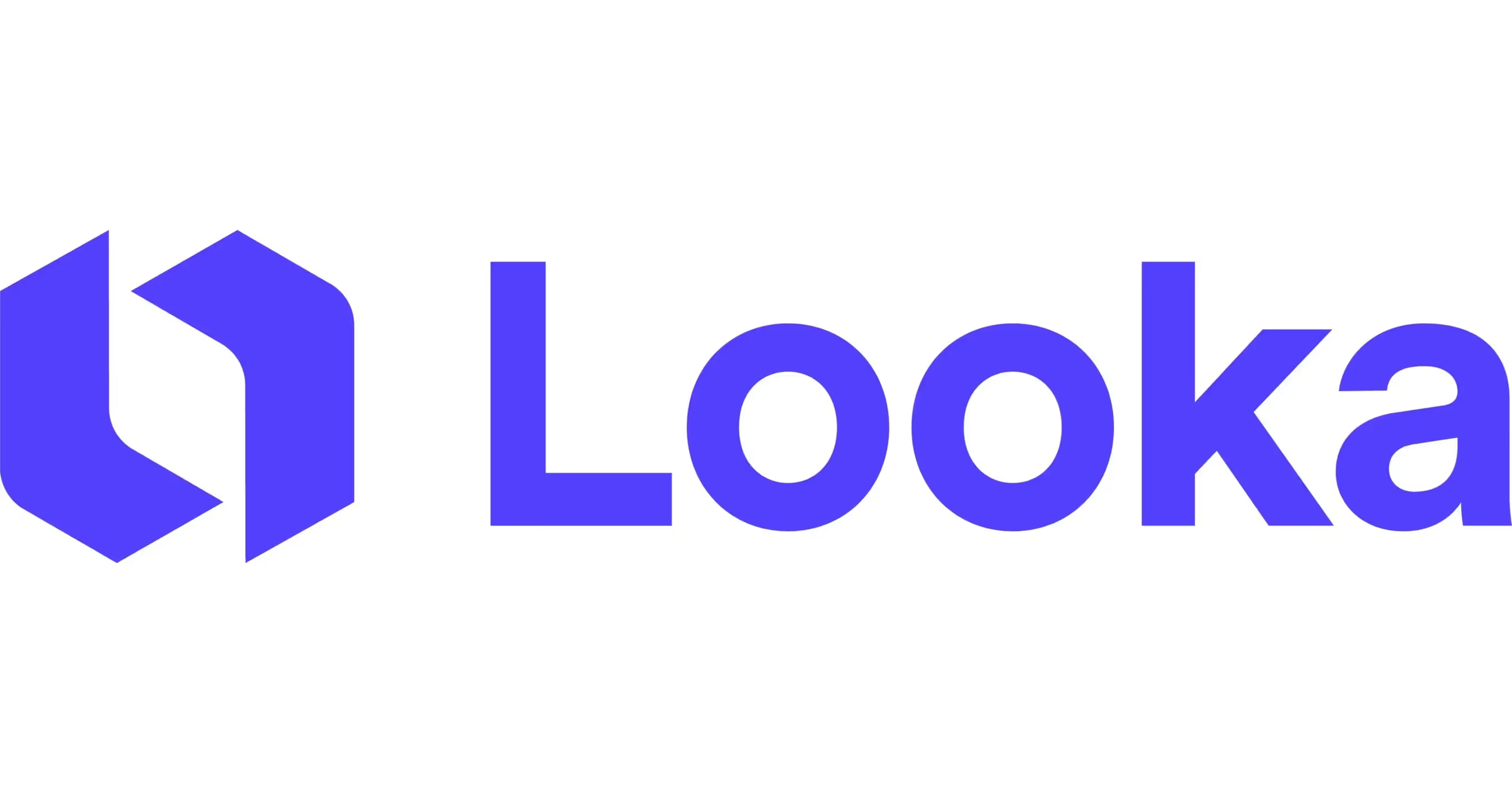
Logo Design & Brand Identity Platform for Entrepreneurs. Quality, affordable designs.

Powerful business phone for professionals, teams, and companies.
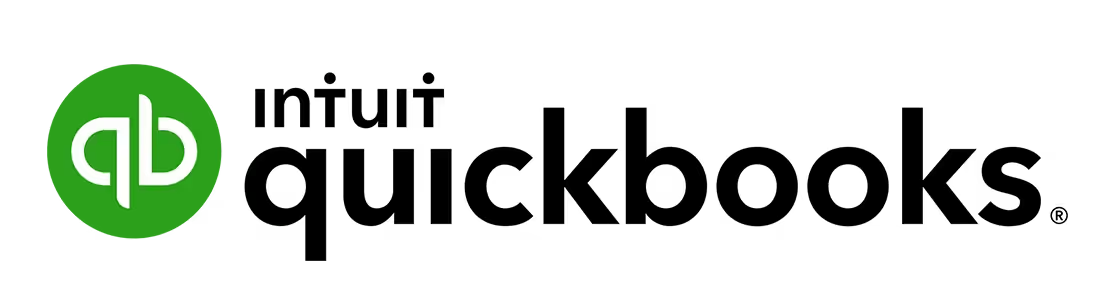
Smart Tools. Better Business. Handle your accounting in one place.

Sales Funnel Automation Software > We Make Buying Home Services Easy

Yelp makes it easy to connect with new customers and grow your business.

Find qualified candidates, fast. Start hiring in just a few clicks today!

